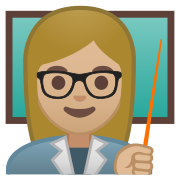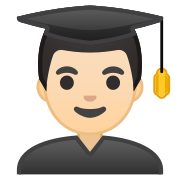1. Click the _______________ to create a query in Design view. You could also use the Query Wizard button next to it to launch the Query Wizard, however, Design view gives you more control over the query.
2. The Show Table dialog allows you to choose ___________ to include in the query. You can also include other queries to use within a query.
3. Searching a database of North Carolina counties by using the statement, “all counties with a population of greater than two million” will include:
4. How would you find the phone number of one student from 500 names and addresses of students enrolled at your school?
5. Query Design View allows you to specify the _____________ for the query. You can choose which tables are shown in the results, which fields to use, add filtering criteria, and more.
6. Clicking the Run button will __________. Clicking the Datasheet view button next to it will also ______________.
7. You can ________________________ to modify your query. Design view allows you to specify the exact criteria for your query.
8. What does this particular query do?
9. What does this particular query with Is Null criteria do?
10. This query will return a list of all the records that contain the city Melbourne that are NOT of the Hotel accomodation type. Only one criteria can be used in a query.