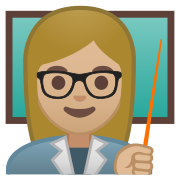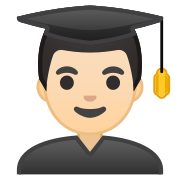Thank you for visiting our FAQ page. You may find the answer to your question here, but if you don't please do not hesitate to contact us on [email protected] - we'd love to hear from you.
Getting Started
1. To trial the platform and take tests, please take a few seconds to SIGN UP and SET UP FREE.
2. Searching for something specific? See our text overview of all tests. Scroll right for levels, and lists. 3. Student and Teacher User Guides | Schemes of Work | Real Teacher use Videos |
Join 36000+ teachers and students using TTIO.
Content and Curriculum
We set out to create a platform that would be the largest portal of self assessing/self marking tests (MCQ, short and extended answer) on the web. We're nearly there, we think! We began with addressing the whole of the UK syllabus and national curriculum by topic. This is now complete for KS3, GCSE and A level. That means we have 1000s of self marking tests that comprehensively cover every single specification statement so that your students have full and definite coverage. This includes (for other curriculum and countries, including the US, Australia, New Zealand, Canada and India) all comptuer science theory topics. You can view the whole list for every level and topic here: or click on 'View Tests' on the top navigation bar to actually preview the tests that are all part of the package. Most tests are practice tests that can be attempted up to 5 times, and others are password protected for a teacher to set as a final assessment at their discretion.
Computer Science Theory - by Topic (all)
Programming Pathways (with resources, incluing HTML, JavaScript, Python). Coming very soon: p5.js, PHP
Emerging Tech - exciting units (including Crypto for kids, AI, machine learning, game design, web design and more).
Click this link to see a comprehensive list of every level, topic and test: What you get
Here is our 'to do' list and a sneak preview of everything that is coming up: Our Trello 'to do' list!
Structure: All content is arranged by LEVEL, TOPIC and TEST.
You can preview tests here (but note that you have to be signed in *free* to actually take them and store scores. Preview Tests
Other subjects?
No! We are niche and specific to Computer Science and Programming. We believe this will make all the difference. We already have completed topical coverage for the syllabus (and beyond) and are populating content for university level, interviews and more. We will only be however, about computing and programming.
Teacher set quizzes?
All the content is written for you - and has been tried and tested in the classroom with great success. Teachers can simply sign up (in seconds) and will receive a teacher pin in their dashboard. Click on the tracking tab to 'Add a Class' - and simply give this information (your teacher pin and class name) to your students. They will login as a student and take a test, which will then appear in your teacher tracking overview. It's as simple as that!
Teachers sharing a class
Yes! Being a teacher myself (Ruth M), I currently share groups with other teachers. We've integrated this capability as simply as possible by making all student tests available to any given teacher retrospectively. For example: If teacher A and teacher B share the class XYZ. The students in class XYZ simply need to add the teacher pin for teacher A (and associated class) and again the teacher pin for teacher B (and associated class) in their dashboards. Students can have an unlimited anount of teacher's pins and classes added to their dashboards. On doing so, the teachers A and B will see all the student's data. In essence, it is for the student to add themselves to the teacher's class and this can be done for multiple teachers.!
What are status points?
Status points are generated using a secret and unique formula that takes both time spent and average score into account as well as other factors. Students can rank in the leaderboard and also see how many 100%s they have achieved. They all start as a 'turtle' and move up the board as they increase their points. You can see the status levels in your teacher tracking dashboard. Students can see the same in their tracking dashboards.
Is it free?
It is free to sign up (students and teachers) and your free trial period will start immediately. It is free to sign up, login, track and take tests for a trial period (x number of days - sufficient to allow you to fully trial the features). Premium features such as the use of password protected tests, viewing all answers, and writing your own tests, should you want to, can be accessed for a annual fee. Do take the time to login and read the 'Help and Information' on your teacher tracking dashboard for more information and the details on this.
Final test passwords?
Certain tests have been password protected so they can be set as a final assessment, for example. To get the passwords simply log in as a teacher, and these are available under the 'teacher tracking' tab for 'Passwords'
Leaving student feedback
Yes you can! Teachers can leave feedback for individual students (by searching for a student in the search bar in the feedback tab). Feedback is left, and tracked/stored by date. Students will have their teacher's feedback appear in their dashboard, and can respond. Teachers will therefore have a bank of feedback for all classes/students to show evidence of the formative action taken.
The platform also provides automated comparitive feedback for each student based on performance and progress.
Customised tasks?
Just like you can in a platform like repl.it, you can set customised tasks, recieve code or responses/answers from your students, and we have an ajax enabled feedback feature which allows teacher to give specific feedback, a score or grade (if so desired) in addition to all the amazing self-marking magic that is already done for you. In other words, it really is the all-in-one solution for assessment. To do this, you can use the "feedback tab" on your dashboard. Look for the icon with two people on it.
Tracking features?
Loads! Really - it would be far easier for you to simply sign up and start using it with a class to see for yourself. There are a variety of tracking tools which will become obvious when you log in to your teacher dashboard. You can track and view by whole class - viewing status points, status (how many turtles, camels, tigers etc.) as well as average score. You can also track by level, to show all the tests your entire class has completed, or contrast classes. Additionally you can track by whole class for wrong/right answers, to identify areas of weaknesses in understanding. There are also options to search for all results by username. Best of all you can export scores in a variety of formats, which gives you the security of backups and control over all your precious assessment.
STUDENT LISTS: On the first and second tabs - these are brilliant tracking features that show you all your students by class, their status emojis, status points, total number of quizzes completed, total number of re-attempts, total number of 100% achieved, and so on. You can sort this information to provide a rank (e.g. the top 10 for no. of quizzes, or the top 10 in terms of average percentage)
TRACKING BY CLASS: RANKING : This is quite a fun feature that shows you a ranking, by any given quiz/test for your class. Use the leaderboard or general tracking features to see this.
TRACKING BY LEVEL OVERVIEW This tracking feature is particularly powerful in that it gives an overview, for any given class or by individual student, of what students have done across a whole level. For instance, if they were attempting the GCSE, tracking by class and by level would show their progress and scores across all topics in that level. For this tracking, you need to leave the TOPICS BLANK. Simply select the level, and the class, and hit 'submit'
TRACKING BY USERNAME: - this allows you to search for any given student username and track all their results across any level, topic and test.
TRACKING BY TOPIC: - this is useful for honing in to one specific topic and seeing what your class is doing at a glance. It will show you an overview of your class, their average scores in every single test, in any given topic
TRACK BY WRONG/RIGHT ANSWER: - this is an incredibly useful feature that allows you to track each test more closely by right and wrong answers. For instance, suppose you wished to see how a particular class (all students) comparitively performed, by question level analysis, in a given test, this feature would allow you to do so. Click on the tab 'Question (right/wrong)' on the teacher dashboard for this tracking feature.
EXPORT FEATURE: This feature allows you to download/export all your assessment results. It provides an overview of the student list (statistics of ranking, tests completed, average score etc) as well as a level analysis for every single topic and a breakdown of scores for each test. GAMIFICATION: Leaderboards, status points and more.
What is the leaderboard?
The leaderboard is both global and class based. You can track all your students by rank (by class or globally). Students are encouraged to compete in global hackathons if they wish to get ahead and improve their status. They can also get ahead and do more of the syllabus if they so wish. It isn't limited to what is 'set', as they will have the option to take all the tests available on TTIO.
Your Consent
Teachers and Students: By using our site or applications, you consent to our privacy policy and terms and conditions. You provide consent for your data to be stored as per our policy and for publication of your rank on the leaderboard. Note that you can delete your account and request any data held on you at any time. We have provided GDPR compliance information on our privacy policy page. In addition, it is important that each school is responsible for the students that are using the platform.
Changes to our privacy policy
If we decide to change our privacy policy, we will post those changes on this site - please check all relevant links.