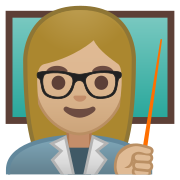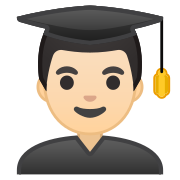Preview lessons, content and tests
Computer Science & Programming solved. All in one platform.
1. To trial the platform and take tests, please take a few seconds to SIGN UP and SET UP FREE.2. Searching for something specific? See our text overview of all tests. Scroll right for levels, and lists. 3. Student and Teacher User Guides | Schemes of Work | Real Teacher use Videos |
Join 36000+ teachers and students using TTIO.
Port Forwarding
Ports are an old but useful holdover from the early days of network computing. Back in the day, when computers could only run one application at a time, all you had to do was point one computer at another computer on the network to connect them as they would be running the same application. Once computers became sophisticated to run multiple applications, early computer scientists had to wrestle with the issue of ensuring applications connected to the right applications. Thus, ports were born. (see source below)

Port forwarding via NAT router (above) Source: By Michel Bakni - https://commons.wikimedia.org/w/index.php?curid=88333277
How it works
Some ports have specific applications which are standards throughout the computing industry. When you fetch a web page, for example, it uses port 80. Other ports don’t have pre-assigned uses, and you can use them for whatever you want. To avoid interfering with other standard-abiding applications, it’s best to use larger numbers for these alternate configurations. Each port can be used via either TCP or UDP. TCP, or Transmission Control Protocol, is what’s used most commonly.
Suggested Video
Example and advantages
When you’re out and about and using your laptop, you use different ports to make your requests. When you access your home network’s IP address using port 22, your router at home knows that this should go to 192.168.1.100 inside the network. Then, the SSH daemon on your Linux installation will respond. At the same time, you can make a request over port 80, which your router will send to the web server at 192.168.1.150. Or, you can try to remotely control your sister’s laptop with VNC, and your router will connect you to your laptop at 192.168.1.200. In this way, you can easily connect to all the devices you’ve set up a port forward rule for.
You can even use port forwarding to change existing services’ port numbers for clarity and convenience. For example, let’s say you have two web servers running on your home network and you want one to be readily and obviously accessible (e.g. it’s a weather server you want people to be able to easily find) and the other web server is for a personal project. When you access your home network from the public-facing port 80, you can tell your router to send it to port 80 on the weather server at 192.168.1.150, where it will be listening at port 80. But, you can tell your router that when you access it via port 10,000, that it should go to port 80 on your personal server, 192.168.1.250. This way, the second computer doesn’t have to be reconfigured to use a different port, but you can still manage traffic effectively—and at the same time by leaving the first web server linked to port 80 you make it easier for people accessing your aforementioned weather server project.
Additional Reading (brilliant articles)
https://www.howtogeek.com/66214/how-to-forward-ports-on-your-router/