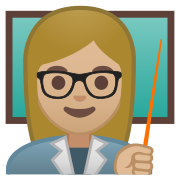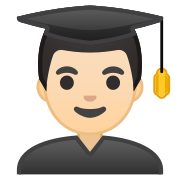1. A form is a database object that you can use to ________________________________________________.
2. Which of the following are benefits of using forms when creating a database?
3. Sections of a form can be resized. Refer to the image shown and fill in the blanks.
4. Referring to the image below, what do you do with the fields on the right?
5. ________ are an important part of forms - they are the objects that display data, perform actions, and let you work with information.
6. The highlighted icon allows the user to add a label (for a title or header) onto the form.
7. The Access Form ______is a useful, rapid form development tool, speeding you through the process, providing you with presets for columns, rows, table sizes, styles and themes.
8. The ______________ is a useful sidebar, found in the Form Layout Tools tab: It contains useful information about your Form and you can use it to quickly edit, modify and toggle numerous options.
9. A well designed form can aide efficiency and improve data entry accuracy,
10. Access allows you to hide individual field entries.
Select the field you want to hide. When you select the field, the properties sheet should update and you’ll be able to _____________ through a drop-down box.