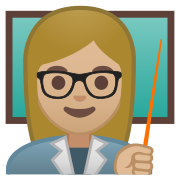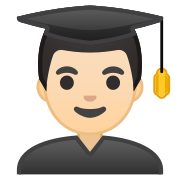1. Excel provides numerous predefined table styles that you can use to quickly format a table
2. You can further adjust the table formatting by choosing __________ for table elements, such as Header and Total Rows, First and Last Columns, Columns, as well as Auto Filtering
3. There are six tabs in the Format Cells dialog box: Number, Alignment, Font, Border, Patterns, and Protection. By default all cells are ____________________.
4. With the General format, anything you type into the cell is usually changed into text. For example, if you type 36526 into a cell and then press ENTER, the cell contents are displayed as EAFWQTY.
5. You can position text and numbers, change the orientation and specify text control in cells by using the ___________in the Format Cells dialog box.
6. Use the Patterns tab in the Format Cells dialog box to set the background color of the selected cells. You can also use the Pattern list to apply two-color patterns or shading for the:
7. The Protection tab offers you two options for protecting your worksheet data and formulas:
8. Selecting the ___________ option decreases the font size of the text in a cell until all the contents of the cell can be displayed
9. The Merge Cells option ____________________________.
10. The date format option allows you to select the ____________ from the Type list box.