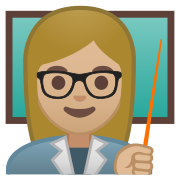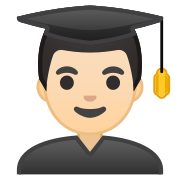1. One of the most powerful features in Excel is the ability to calculate numerical information using formulas. Just like a calculator, Excel can add, subtract, multiply, and divide.
2. Excel uses standard _______ for formulas, such as a plus sign for addition (+), a minus sign for subtraction (-), an asterisk for multiplication (*), a forward slash for division (/), and a caret (^) for exponents.
3. All formulas in Excel must begin with an ______________.
4. While you can create simple formulas in Excel using numbers (for example, =2+2 or =5*5), most of the time you will use ___________ to create a formula.
5. Alexa wishes to add up the values in cells A46 to A50 and put the result in cell: C46. What would the formula be?
6. What formula is likely to have gone in cell C7?
7. What formula is likely to have gone in cell E4?
8. Formulas can also be copied to adjacent cells with the fill handle, which can save a lot of time and effort if you need to perform ____________________.
9. Oliver is having a party and has ordered from the Mac imitation company. Tax applied to all sales is 7.5%. What formula is likely to be in cell D6?
10. There are two types of cell references: relative and absolute. By default all cell references are ___________________.