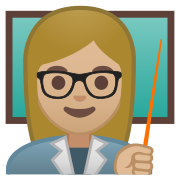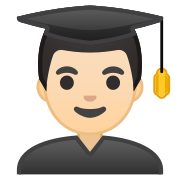1. The internet is a fantastic resource that helps us to learn, share, communicate and find entertainment. All the billions of users of the internet use it for good purposes only.
2. The following list are examples of:
3. It may not be possible to completely stop the internet from being dangerous, but it is possible to ________________________________.
4. Malware are programs that install and run on your computer without your consent. One way to avoid this from happening is to ______________________.
5. The following description is defining a danger online that is called:
6. Cyberbullying is the ________ of another person using the internet, mobile phones and other digital devices.
7. One way of keeping safe against malware is to:
8. The easiest way to stay safe online is to stay in control of personal information given out. Never disclose important details such as ________________________________.
9. If somebody does start sending you messages that offend or upset you, ______________________________.
10. It is perfectly acceptable to meet someone you have met online, so long as they have shown you a photograph of what they look like.