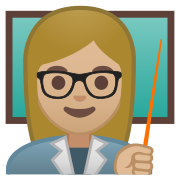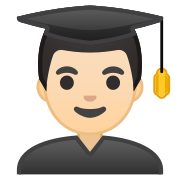1. Binary is a language that is made up of just two digits, namely 1 and 0. It is the language that computers utilize for the representation of data.
2. Why do computers require Binary?
3. What is the decimal value of this binary number?
0123593999999991
4. What would your response to line 1 in the code below be?
5. 3 in Binary is 00000011
6. What is the following binary number in Decimal?
00000111
7. Look at the question in the image below. Select the right answer from the following options:
8. Look at the question in the image below and select the right answer from the given options.
9. Look at the question below and select the correct answer (a binary number) from the given options.
10. The following image shows all the rules of Binary addition. For instance in Binary 0 + 0 = 0. And 1 + 1 = 0 carry 1. Look carefully at all the rules shown in the image and state whether it is True (correct) or False (incorrect)
11. The first binary addition example has been done for you. Complete the second and select the correct answer from the options below.
12. Watch the following video that demonstrates binary addition. Where does the student go wrong in his calculation?
13. What is the result of the following Binary addition?
14. What is the outcome of this Binary addition? Select one of the options below.
15. Look at the binary code given that has been used to create the image sequence. Which line has not been represented correctly?
16. Graphics on a screen are made up of tiny blocks called ............
17. Fill in the blanks: The more pixels on the screen, the higher the resolution and the _______________________ of the picture will be. The higher the image resolution, the more memory is needed to store the graphic.
18. Read the below statement about Bitmap images and fill in the blanks.
19. Each colour of an image is displayed as a ___________ number.
20. In the black-and-white image below, each pixel is either black or white. You need a binary value for each different colour. As each pixel is either black or white, this image can be encoded with a value of ................
21. The colour depth of an image is measured in bits. The number of bits indicates how many colours are available for each pixel. In the black and white image, only __ colours are needed. This means it has a colour depth of 1 bit. 1 bit can be either 0 or 1.
22. A 2-bit colour depth would allow ______ different values: 00, 01, 10, 11. This would allow for a range of colours such as shown in the image below.
23. Most computer systems and digital cameras use ______-bit images. _____ in binary is 1111 1111 1111 1111 1111 1111. This means there are over 16 million possible colours per pixel.
24. So what about the human eye? Some experts estimate that we can distinguish perhaps as many as 10 million colors. Others estimate about 1 million, but 10 million is the top estimate. True or False?
25. Look carefully at the table below. It shows the colour depth and the available colours relating to the colour depth.The greater the colour depth (bits per pixel), the _____ colours are available.
26. How many colours can be represented by an 8 bit colour depth? (you may want to refer to the colour depth table)
27. The two different types of images you can have are: Vectors and Bitmaps
28. R_____________ is a measure of pixel density, usually measured in dots per inch (dpi). Images on websites usually have a resolution of 72 dpi.
29. High quality printed images in books and magazines have a _______ resolution than computer screens. Magazines often use either 300 dpi or even 600 dpi.
30. It is useful to know that image files usually also contain _____________. ___________ means 'data about data' and provides information about the image. The information could include any or all of the following:
31. What is 11 in Decimal and how many bits have been used?
32. What is the highest positive number you can store using two bits?
33. What is the highest positive number you can store using three bits?
34. The Decimal number system is the only number system used by humans through the ages.