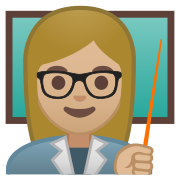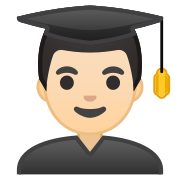1. The h1 element defines a large heading. The p element defines a _____________
2. The head element contains meta information about the document.
3. What you put between the two title tags is what will come up as the very first large heading on the page (positioned on the right)
4. Why is the Heading "My First Heading" smaller than the the paragraph text instead of being larger?
5. In the following tag, what is 'img src' likely to stand for?
6. In the following code, what are the numbers 104 and 142 referring to?
7. Analyse the following code. What will the button that is created on the page say inside it?
8. What is the difference between list 1 and 2 in this example?
9. What does the br (in angle brackets) element do if added to some HTML code?
10. Headings are defined with the h1 to h6 tags. The h6 tag is the biggest (most important) heading.
11. In this example, if the main page is 'index', and the image "ttio.gif" was stored in the images folder, what would the path be?
12. HTML also allows animated GIFS (moving images)
13. To create an image that was also a hyperlink, you would _______________________
14. The 'map' tag defines an image-map. An image-map is an image with clickable areas. In the example here from w3schools, the 'area' tags define ____________________
<!DOCTYPE html>
<html>
<body>
<h2>Image Maps</h2>
<p>Click on the computer, the phone, or the cup of coffee to go to a new page and read more about the topic:</p>
<img src="workplace.jpg" alt="Workplace" usemap="#workmap" width="400" height="379">
<map name="workmap">
<area shape="rect" coords="34,44,270,350" alt="Computer" href="computer.htm">
<area shape="rect" coords="290,172,333,250" alt="Phone" href="phone.htm">
<area shape="circle" coords="337,300,44" alt="Cup of coffee" href="coffee.htm">
</map>
</body>
</html>
15. The following formatting element makes text:
16. The following formatting element makes text:
17. The following formatting element makes text:
18. Which of the following options is the correct way to turn the text 'Click me' bold?
19. Have a look at the code below. What is the difference between the local link and the link to Google?
20. What does the following target attribute do (in the context of hyperlinks and HTML)