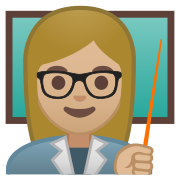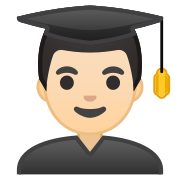1. Huffman coding is a (lossless) algorithm developed by David A. Huffman while he was a student at MIT
2. The idea behind Huffman coding is based upon the ….
3. In Huffman encoding the symbol that is the ___________________ in that sequence gets a new code that is very small
4. The least frequent symbol will get a code that is ….
5. Since the frequencies of symbols vary across messages, there is no one Huffman coding that will work for all messages
6. In the string, “beep boop beer", what is the frequency of the letter 'b'?
7. Spaces would count as a character and in "beep boop beer", how many are there?
8. A tree structure is important in Huffman encoding. How would you define a tree?
9. A Binary tree is a specific type of tree. Fill in the blanks
10. Lossless techniques are often called 'dictionary compression'. What does this mean?
11. Fill in the blanks for the following explanation of dictionary compression:
12. To rebuild the original data, the decompressor would read the index then replace every instance of the codewords with its full word. With this approach….
13. Fill in the blanks for the following (explanation of how the tree is created)
14. The shortest code word possible is a ………
15. The principle of Huffman encoding is that you are encoding as efficiently as possible, using….
16. Fill in the blanks - What are the three main steps involved in Huffman encoding?
17. In the following diagram, note the following, and fill in the blanks where appropriate:
18. The C = 3 in this tree means ….
19. To work out the code word for any letter, 'walk' down the path to the letter from the root (rightmost) node.
20. What is the code word, in reference to the diagram, for the letter 'd'?
21. From the diagram, we can deduce that ____ is the most frequent letter because it has the smallest code possible.
23. Complete the calculation to show the saving calculation in this particular case.
24. For “the big bugbit the little beetle” the encoding for 't' would be _________ and for 'b' would be______
25. Fill in the blanks to show what the calculation for space saving is: