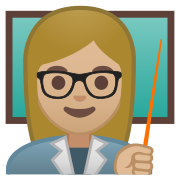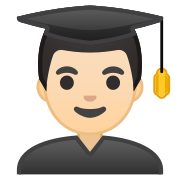1. Robot Operating System (ROS) is robotics middleware (i.e. collection of software frameworks for robot software development)
2. What is an operating system?
3. Which two of the following options are valid operating systems
4. The operating system provides a helpful ______________ which aids the user in their interactions with the hardware (by hiding the computer's internal complexity)
5. What does GUI stand for?
6. The operating system on most computers and smartphones provide an interface that has icons, titles and menus. This type of interface is the GUI.
7. Which of the following is an advantage of a CLI (Command Line Interface)?
8. The OS makes it possible to run several programs at once. Several programs can be stored in RAM at the same time, however only one program at a time is processed by the CPU.
9. Read the following excerpt and decide whether it is true or false. Look up "mainframes" and early computers.
10. A program can be in only one of three possible states at a time. What are these three states?
11. Read the following historical excerpt and decide whether it is true or false. (source: Wikipedia)
13. Which of the following is a feature of a device driver?
15. Files can become corrupt if a computer is turned off before a program is copied to a new location.
16. Which of the following in the list are functions of a typical operating system?
17. The interface that an operating system provides is either :
18. The OS uses programs called ________________ to manage and control connections with peripherals (like printers)
19. Which of the following statements are true?
20. What does the operating system decide?
21. The job of working out when to move on (swap) to carry out another process is known as what?
22. The Operating System uses ________________to set aside memory for the temporary storage of data
23. The operating system deals with "File Management" and how data is organised into files. This makes it easier for ________
24. The OS uses applications called _______________ software to allow the user to control and manage the computer (often acessed via control panel or special menu)
25. There are "maintenance" utilities and "security" utilities - what is Disk defragmentation software?
26. Examples of "security" utility software includes: useraccounts, encryption programs, firewalls and anti-virus software
27. Mobile phones do not have operating systems
28. To summarise, what four things could be said to be the 'purpose' of operating systems?
1. to control the hardware of the system
2. to manage the running of the monitor
3. to manage software (and how it is loaded into main memory)
4. to provide security (user and password control)
5. to provide word processing and spreadsheet facilities to the user
6. to provide a user interface (to allow interaction with a computer,
hiding the complexity of the hardware from the user)
29. The kernel is a key component of any operating system. Read the following excerpt and decide whether it is true:
30. An operating system (or 'OS') controls the general operation of a computer, and provides an easy way for us to ______________
31. Many games consoles have their own unique operating systems
32. Functions of an operating system include: I,M,M,M,M,O,S,U where I is interface, O is organises, S is security and U is utilities. What are the four Ms?
33. An OS interface can be either:
34. Advantages of using a CLI (Command line interface) include:
35. Some games, such as Minecraft, also make use of a command line tool which allows the user to bypass the main interface and alter the game's mechanics or environment.
36. A real-time OS could be installed in special purpose embedded systems like robots, cars, and modems
37. Single-user and single-task OS: These are typically installed on single-user devices like _______.
38. Single-user and multitask OS: These are usually installed and found on contemporary personal computers
39. Multi-user OS: These tend to be installed in network environments where _____________ Server OS's are examples of multi-user operating systems.
40. A network OS is typically used to share resources such as files and printers in a network setup or environment