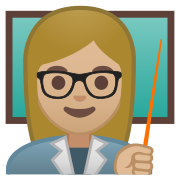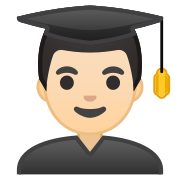1. The performance of the CPU is directly related to the performance of your personal computer. There are four factors (The 4 Cs) to consider. Fill in the blanks.
2. Read the following excerpt on 'Clock Speed'. Is it true or false?
3. The following paragraph also describes Clock Speed. Can you fill in the blanks?
4. The clock speed can be simply defined as:
5. Two brains are better than one right? And four brains are even better. Multiple cores are a key factor in performance. Read the following paragraph and fill in the blanks.
6. Although CPUs fetch instructions from RAM, there is another place they can get instructions from, called _______.
7. Cache is like RAM but the one difference is that it is much ___________ to read and write from it as compared to RAM. This obviously speeds up CPU performance.
8. Which of the following statements is true of CPU cache?
9. The less frequently certain data or instructions are accessed, the ____ down the cache level the data or instructions are written.
10. Another important characteristic of a processor is its word size. Read the interesting note below and see if you can define the term 'word size'.
11. A dual core processor may have twice the power but it does not always perform twice as fast. Is this true?
12. It is possible for a computer with a slower processor but larger cache memory to be faster in system performance than computers with faster processors but limited cache.
13. There are levels of cache. Level 1 is extremely fast but small (between 2 - 64KB). Some CPUs also have Level 3 cache. How would you define Level 2?
14. When an instruction is fetched from 'main memory' it is copied into the cache. Why?
15. True or False? All processor activities begin on a clock pulse, although some activities may take more than one clock cycle to complete.