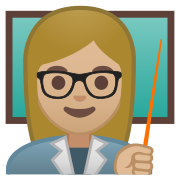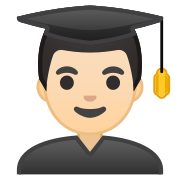1. A big part of your life as a programmer is manipulating strings of text. To help you with this, Javascript comes with lots of _______________ you can use
2. If you need to change the case of a string of text you can use the two inbuilt methods toUpperCase and ________________
3. The first line sets up a variable called postcode. To the right of the equal sign you type the ________________________
4. The newly converted value will be placed in the variable we've called new_postcode. The reason that we're storing the converted value into a new variable is because in Javascript strings are immutable. This means __________
5. The indexOf method tells you if a string of text contains a particular character, ____________________________________ for example
6. If you run the script above, you'll find that Javascript returns a value of ____
7. What does this code do?
8. If you want the character returned rather than its position number then you can use the Javascript string method _______
9. What does this code do?
10. This grabs the last 4 characters from the email address, which are ______
11. In Javascript code previously we checked for an @ sign. But what if the user enters more than one @ sign, in an attempt to deceive us?
12. You can split up strings of text with the Javascript split method. In between the round brackets of split you type an optional delimiter
13. Suppose we wanted our email addresses to be separated by hyphens rather than commas. We could use the:
14. If you wanted no spaces at all between your strings then you can miss out the delimiter and just have ___________________
15. In the following example, if you don't include the second number then JavaScript will fail to execute and cause an error