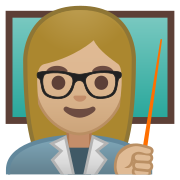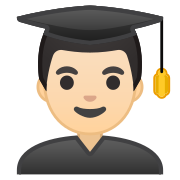Preview lessons, content and tests
Computer Science & Programming solved. All in one platform.
1. To trial the platform and take tests, please take a few seconds to SIGN UP and SET UP FREE.2. Searching for something specific? See our text overview of all tests. Scroll right for levels, and lists. 3. Student and Teacher User Guides | Schemes of Work | Real Teacher use Videos |
Join 36000+ teachers and students using TTIO.
Saving and Exporting
Save is writing data to a storage medium, such as a floppy disk, CD-R, USB flash drive, or hard drive. The save option is found in almost all programs commonly under the "File" drop-down menu or through an icon that resembles a floppy diskette.
Export is a command usually found within a program's File menu (File → Export...). For example, instead of simply saving a file with a different name or different format, "Export" might be used to save parts of a file, create a backup copy of a file, or save a file with customized settings.
Photopea
Saving and Exporting
Photoshop
Saving and Exporting