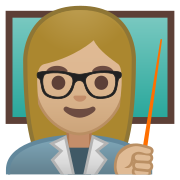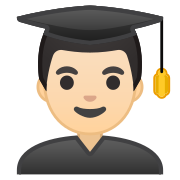Preview lessons, content and tests
Computer Science & Programming solved. All in one platform.
1. To trial the platform and take tests, please take a few seconds to SIGN UP and SET UP FREE.2. Searching for something specific? See our text overview of all tests. Scroll right for levels, and lists. 3. Student and Teacher User Guides | Schemes of Work | Real Teacher use Videos |
Join 36000+ teachers and students using TTIO.
Creating Your First HTML Webpage
First off, you need to open your HTML editor, where you will find a clean white page on which to write your code.
From there you need to layout your page with the following tags.
Basic Construction of an HTML Page
These tags should be placed underneath each other at the top of every HTML page that you create.
<!DOCTYPE html> — This tag specifies the language you will write on the page. In this case, the language is HTML 5.
<html> — This tag signals that from here on we are going to write in HTML code.
<head> — This is where all the metadata for the page goes — stuff mostly meant for search engines and other computer programs.
<body> — This is where the content of the page goes.
Example Program/Code
<!DOCTYPE html>
<html>
<head>
<title>Page Title</title>
</head>
<body>
<h1>This is a Heading</h1>
<p>This is a paragraph.</p>
</body>
</html>
Read more: https://html.com/#ixzz6aAwCXGTG