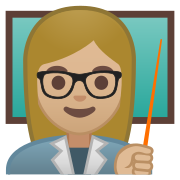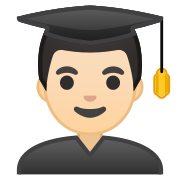1. Testing whether conditions are true or false and making logical comparisons between expressions are common to many tasks. You can use the ____________________.
2. Conditional formatting quickly ____________ important information in a spreadsheet. But sometimes the built-in formatting rules don’t go quite far enough.
3. If we wished for every cell that has a cell value of 101 to infinite to be highlighted in red, what would change about this rule?
4. Analyse the following image. What conditional logic formula has been applied to make the cells say "Fail" or "Pass" depending on the condition.
5. Fill in the blanks for 1 and 2, referring to the image below. What rules are in place?
6. The IF function can be "_____". A "_____" IF refers to a formula where at least one IF function is _____ inside another in order to test for more conditions and return more possible results.
7. Data bars in Excel make it very easy to visualize values in a range of cells. A longer bar __________________________.
8. Select the description that matches the following formula.
9. Select the description that matches the following formula.
10. Select the description that matches the following formula.