Teacher
Student
Teacher
or
Student
or
Sorry, this content is only available to premium members
Sign up
Please tick the below box to proceed
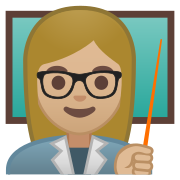
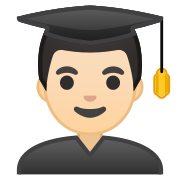
I agree (or if I am under 13 my parent or guardian agrees on my behalf) to the terms and conditions of use and that:
- My test statistics may be published on the site leaderboard against my username
- My teacher(s) can review my test scores
- I can receive feedback on my tests from my teacher(s)
Please tick this box to proceed
Already have an account? Sign in
Preview
Time Remaining: