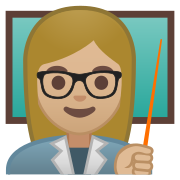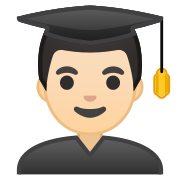1. What is the name of the place where all the code blocks are inserted?
2. What is the name of the place where the code blocks are executed?
3. What is the name of the place where you could modify sprites (change color, add/remove lines etc.)?
4. What section needs to be clicked first in oreder to add/change background?
5. You want to draw a maze in Scratch and use it in your game. Which button you should click?
6. You planned a game with multiple scenes. This means you need to add multiple backdrops
7. You found this nice character from internet and saved it on your desktop. You want to use this character in your game. Which button you should click?
8. You added a player that moves with arrow keys. When you go to right it is fine, but left movement is not quite right. What do you think you should to to fix it?
9. You added a sprite on the stage but you think you need multiple instances of the same sprite. Which button should you click to clone your sprite?
10. Your game is complete and you wish to save it to your USB. To save your file, what should you do first?
11. This is an image of the stage in scratch, which coordinates would be a location in the bottom right?
12. What would this scratch script draw?
13. The position that a sprite or the mouse is at along the vertical axis:
14. To identify and remove errors from a program, website, line of code, etc…
15. Tom had to code a complex game. The first thing he did was break the problem down into smaller problems. Which facet of computational thinking did he apply?
16. In creating a game about football, you do not worry about the smells or sounds of the game. In focusing on just the important details you are utilising _____________
17. A vector image is smoother than a bitmap image
18. Bitmap images are made up of little squares that are pixilated
19. Generally speaking, a game in Scratch must have:
20. What does this code block in Scratch achieve?