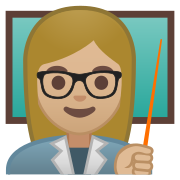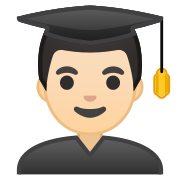1. HTML is the 'language' or script that ____________ are written in. It stands for HyperText Markup Language.
2. Which of the following statements best describes the following image?
3. Which of the following statements best describes the role/purpose of HTML?
4. _____________a scientist and academic, was the primary author of HTML, with the assistance of his colleagues at CERN
5. HTML is usually used in conjunction with CSS (layout) and Javascript (interactivity on a webpage)
6. HTML is made up of _____ written in angle brackets, often in opening and closing pairs.
7. A typical web page is made up of two sections:
8. The 'head' contains the title of a webpage that may appear in a window header or browser tab, and any other script that can enrich your site with content.
9. Which of the following programs/text editors can be used to create an HTML page?
10. In the following example, which heading is likely to be larger? H1 or H2?
11. Can you spot what is missing in this HTML code?
12. Which tag is reponsible for hyperlinks?
13. The following shows heading style tags in increasing sizes (h1 = smallest)
14. The following is the tag for the creation of a ____________
15. Select the best description for this tag:
16. The following tags define an ____________________________
17. The following tag defines ___________
18. Like the title tag, metadata is put in the header area of your page. Metadata is primarily used by search engines, and is — as you might expect —
19. The 'div' tag facilitates the diision o fa page into separate areas, each of which may be referred to uniquely by name and styled using CSS
20. The following tag is used for:
21. The following tag(s) are for:
22. What is missing in the following HTML code?
23. Can you spot the mistake in the following code?
24. The ____ attribute should reflect the image content, so users who cannot see the image gets an understanding of what the image contains
25. The HTML5 'canvas' tag is used to draw graphics, on the fly, via scripting (usually JavaScript)