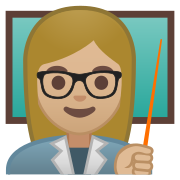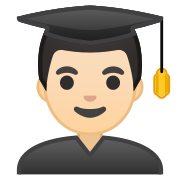1. SQL stands for ________________________________
2. SQL is a standard language for ______________________________ data in databases.
3. Which of the following statements about SQL are true?
4. SQL keywords are NOT case sensitive: select is the same as SELECT
5. Fill in the blanks for the following list that describes some common SQL commands
6. The SELECT statement is used to select data from a database. The data returned is stored in a result table, called the result-set.
7. Here, column1, column2, ... are the field names of the table you want to select data from. If you want to select all the fields available in the table, use the following syntax:
8. Below is a selection from the "Customers" table in the Northwind sample database. What does the following SQL statement do?
9. The following SQL statement deletes all the columns from the "Customers" table
10. Inside a table, a column often contains many duplicate values; and sometimes you only want to list the different (distinct) values. You could use:
11. What does the following SQL statement do?
12. What does the following SQL statement do?
13. SQL requires single quotes around text values (most database systems will also allow double quotes). However, numeric fields should not be enclosed in quotes:
14. The following operators can be used in the WHERE clause. Can you fill in the blanks for the last one?
15. The WHERE clause can be combined with AND, OR, and NOT operators. The AND operator displays a record if just one of the conditions separated by AND are TRUE.
16. What SQL statement selects all fields from "Customers" where country is NOT "Germany"?
17. Which SQL statement selects all fields from "Customers" where country is "United Kingdom" AND city must be "London" OR "Manchester"?
18. This is the correct syntax (note carefully the position of the 'NOT') for selecting all fields where the country is NOT 'Germany' and also NOT 'USA'
19. This statement should select all customers from the "Customers" table, sorted by the "Country" column. Fill in the blanks
20. The following SQL statement selects all customers from the "Customers" table, sorted DESCENDING by the "Country" column. Fill in the blanks